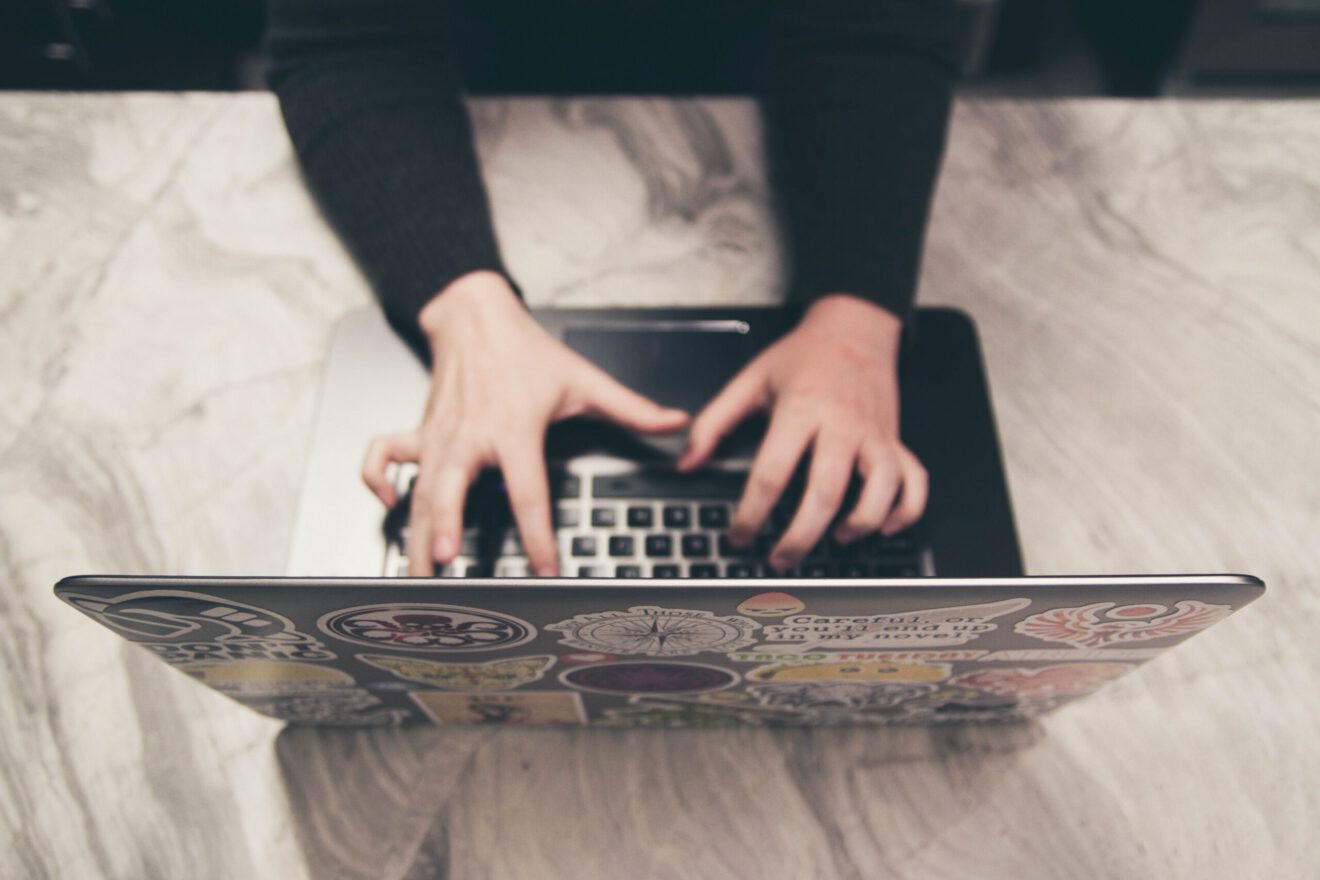Sign up for ACTFL SmartBrief for stories about foreign-language instruction in your inbox.
Teachers of all content areas are likely to agree that virtual instruction is not ideal. In a communicative, dynamic world language class, teaching remotely seemed especially daunting. How do I ensure that my students are gaining proficiency in the language through a computer screen?
After much contemplation and acceptance of the fact that virtual learning simply was not going to be the same as in the classroom, I knew that I needed to make the best of the situation for my students. I could not change the reality. It was time to get creative and design meaningful and immersive interpretive, interpersonal and presentational tasks for our virtual environment.
I considered the four language domains: reading, writing, speaking and listening. I knew that I needed to create interpretive (reading and listening comprehension), interpersonal (two-way speaking and writing) and presentational (one-way speaking and writing) tasks. I needed technology platforms that would support these ends and wanted to use tools my students already knew.
Here’s what I did.
Interpretive Tasks
Giving my students opportunities to read in the target language is a constant goal of mine. If you aim to use authentic resources in your classes and expose your students to infographics, advertisements, or news articles in the target language, Actively Learn epitomizes convenience and efficiency. This website allows teachers to embed standards-based questions within an online text. As they read, students can respond in the target language about the main idea and purpose of the text, as well as the author’s tone and opinion. Actively Learn also provides useful data for teachers, including the amount of time students spent reading. Rather than opening a series of tabs leading to different documents, students are able to read and respond all in one place.
I use Screencast-o-Matic to help develop listening comprehension skills. The website and application captures your screen (and camera if you choose) and records it. I can launch the recorder while teaching from Google Slides and record a flipped lesson. I also create a corresponding activity in which students respond to questions or take notes as they listen to the lesson. In addition, students can conveniently pause or replay the screencast video file if they need to hear something twice.
EdPuzzle is also good for creating listening comprehension tasks. I typically take a video from YouTube — or upload my own screencast video of a flipped lesson — and then use EdPuzzle to add questions for students to answer as they watch. The tool has a “prevent skipping” feature I like. It ensures that students view the entire video before answering the included questions.
Interpersonal Tasks
One “choice” assignment I regularly offer students is letting them engage in a texting conversation in Spanish and send me the screenshots. This assignment seems more like fun than like work. Plus, students are able to use the language in an authentic, realistic way.
If you are able to provide synchronous instruction to your students, try having some spontaneous conversations in the target language via a videoconference on the user-friendly Google Meet or Zoom. I typically arrange my students in small groups and conduct a live class/videoconference session in which I converse with each student. This allows for a two-way conversation on the spot, and again mimics a real-life task.
Another idea: Connect students with another class and set up a virtual pen pal program. (Bonus points if you can arrange this with a class in a country in which the target language is spoken.) Students can exchange emails with their virtual pen pal. You can assign different topics for the students to focus on in their emails, or they can freely converse. Typing an email in the target language is yet another realistic, authentic, useful task.
Presentational Tasks
Flipgrid is an ideal tool for presentational speaking tasks. I assign my students a prompt, and they respond in a video via the Flipgrid website. Students can view their classmates’ videos and comment on them with video responses. Even when providing asynchronous assignments, I can ensure that my students are speaking the language with the help of Flipgrid.
The Google extension, Pear Deck, allows for interactive slideshow presentations. On an ordinary Google Slides presentation, with a few clicks, I can add a variety of question types to engage students. To create a presentational task, I can add open-ended questions, in which students respond in writing. I can also add a drawing slide in which students are given a blank digital canvas with a variety of colors to choose from. Rather than with text, students can respond with a drawing that they can later write about or explain aloud, again engaging in a presentational speaking or writing task.
Padlet, a digital discussion board, also facilitates presentational communication. After posting an initial question or prompt, students can provide a written response, or can answer with images, voice recordings or videos, leading to more writing and speaking opportunities in the target language.
Virtual instruction might not be our preference but it still holds value and can be done meaningfully. It is possible to expose our students to the language and to engage them online. Until we are reunited with our students in our physical classroom spaces, it is essential that we make the most of these challenging circumstances.
Elena Spathis teaches Spanish at Pascack Valley High School in Hillsdale, New Jersey. Connect with Elena on Twitter.
___________________________________________________________________________
Like this article? Sign up for ACTFL SmartBrief to get news like this in your inbox, or check out all of SmartBrief’s education newsletters, covering educational leadership, English-language arts, special education, math instruction and more.