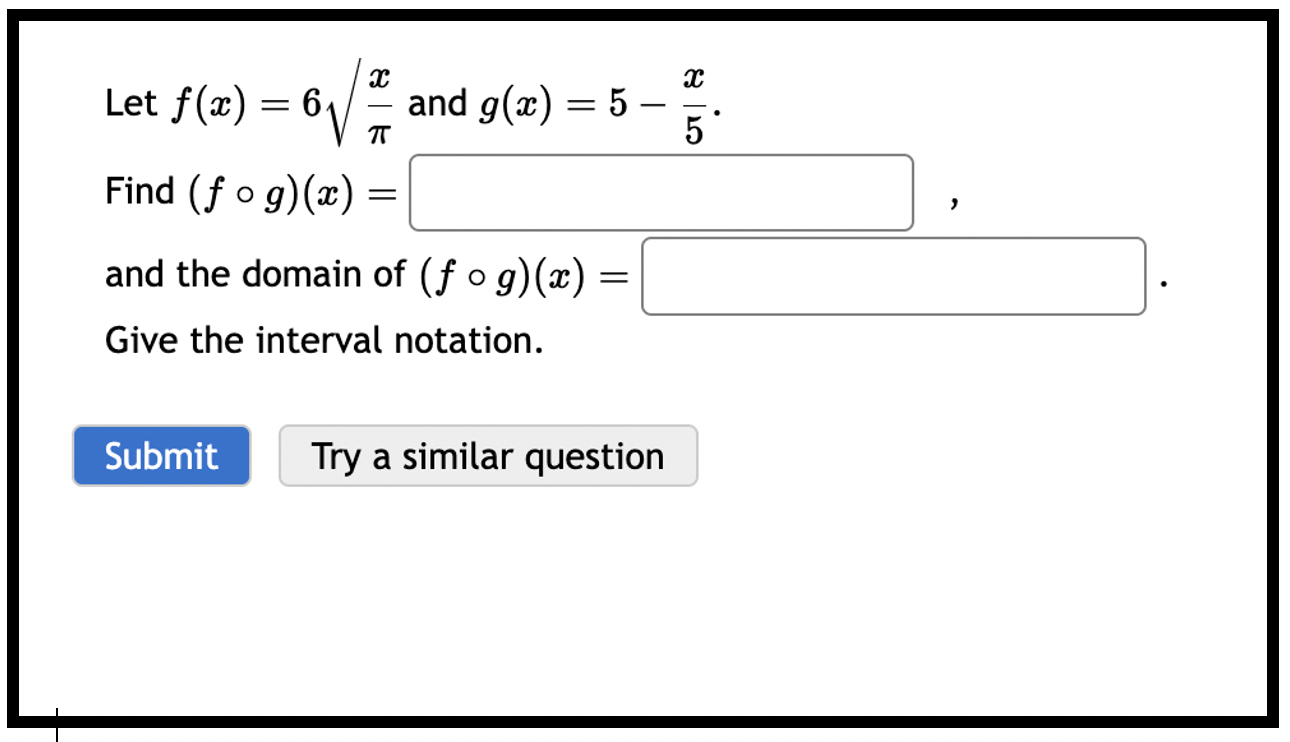As a teacher of undergraduate courses in pre-calculus, three levels of calculus, plane geometry, statistics, math for elementary- and middle-school teachers, discrete math, differential equations and linear algebra, I’m always looking for free materials and software to help with lessons.
As a teacher of undergraduate courses in pre-calculus, three levels of calculus, plane geometry, statistics, math for elementary- and middle-school teachers, discrete math, differential equations and linear algebra, I’m always looking for free materials and software to help with lessons.
GeoGebra and MyOpenMath have become my go-to tools for increasing student comprehension of complicated topics and creating detailed images.
A library of detailed lessons, drawings
I’ve been searching GeoGebra for activities and using it to create lessons since 2011. This tool lets me guide students in exploring abstract concepts, such as polar curves. Over the years, I’ve created a robust library of lessons and applets that students can access at any time and that any teacher can use for free.
My students get a taste of math topics, such as factoring quadratic expressions, before I even teach the subject. This helps them grasp concepts faster during the actual lesson.
I’ve also devised some lesson applets for informative assessments, such as a quiz on graphing complex numbers. The program lets me see students’ work instantly as well as give them immediate feedback, hints and help. Students are excited to see their scores as soon as they’ve submitted their work.
Surprisingly, creating the assignments doesn’t take as much time as I thought.
A tool for writing in LaTex format
When students at first had trouble typing math symbols on GeoGebra, I added MyOpenMath to my teaching toolkit. This platform provides first-day access to my learning materials and lets students easily type math symbols in the LaTex format.
Because most questions on MyOpenMath are randomized, I create in-class practice assignments that include problems similar to examples in a textbook. I use the app’s Add Work feature to type each step as I explain how to solve the problem, letting students follow along.
After showing a problem on my screen, I ask students to do a similar problem on their screen. They are amazed they can do math problems without paper and pencil. As they work, I check on students’ progress and praise correct answers. I offer hints to students who have incorrect answers, and many students seek help as they get stuck during the process.
My trigonometry course involves a lot of drawing, so I worked with several other instructors to create drawing questions in MyOpenMath. Students now can draw some complicated shapes, like ellipses, hyperbolas or trig functions. As with GeoGebra’s success, MyOpenMath’s drawing feature helps students learn to graph functions much faster than when I’m using a chalkboard.
Assessments with near-instant feedback
Instructors can create both informative and summative assessments on MyOpenMath. All questions are randomized, and instructors can set the time for each assessment and make accommodations for students with disabilities. These features help prevent cheating on summative assessments.
The answer key is hidden on the students’ view until after due dates, but instructors can put the answer key and students’ answers next to each other on the screen for quick checking and prompt feedback.
Combining the two
Some MyOpenMath questions include GeoGebra to help students explore the topic before the lesson. Students can also work on statistics problems using GeoGebra data embedded on MyOpenMath.
These two tools have helped my remote classes become more active than my pre-pandemic in-person classes. Students are more engaged, and more are passing my classes. Therefore, I decided to incorporate them in face-to-face teaching in fall 2021 and make them part of my Canvas courses. Students no longer have to pay materials fees, and other teachers can use my templates with a single click.
Jose Mijares, my university’s calculus coordinator, now has built active learning courses with GeoGebra and MyOpenMath. And I’ve worked with Jennica Melendez, on more learning activities for Calculus I, II and III.
Tuyetdong Phan-Yamada is a math department lecturer at California State University at Los Angeles. Much of her work has been presented at conferences and in journals. She and her students built the first LU decomposition calculators that can find the LU factorization of all square matrices. Reach out to Phan-Ymada via email.
________________________________
If you liked this article, sign up for SmartBrief’s free email newsletter on EdTech. It’s among SmartBrief’s more than 250 industry-focused newsletters.
More from SmartBrief Education:
- 5 ways new school-home communication meets family, staff needs
- 5 virtual-classroom tools to foster authentic connections
- Changing the classroom experience with instructional audio
- Powerful social media solutions for students
- How comics curriculum boosts SEL
- 8 ways to make vocabulary instruction more effective