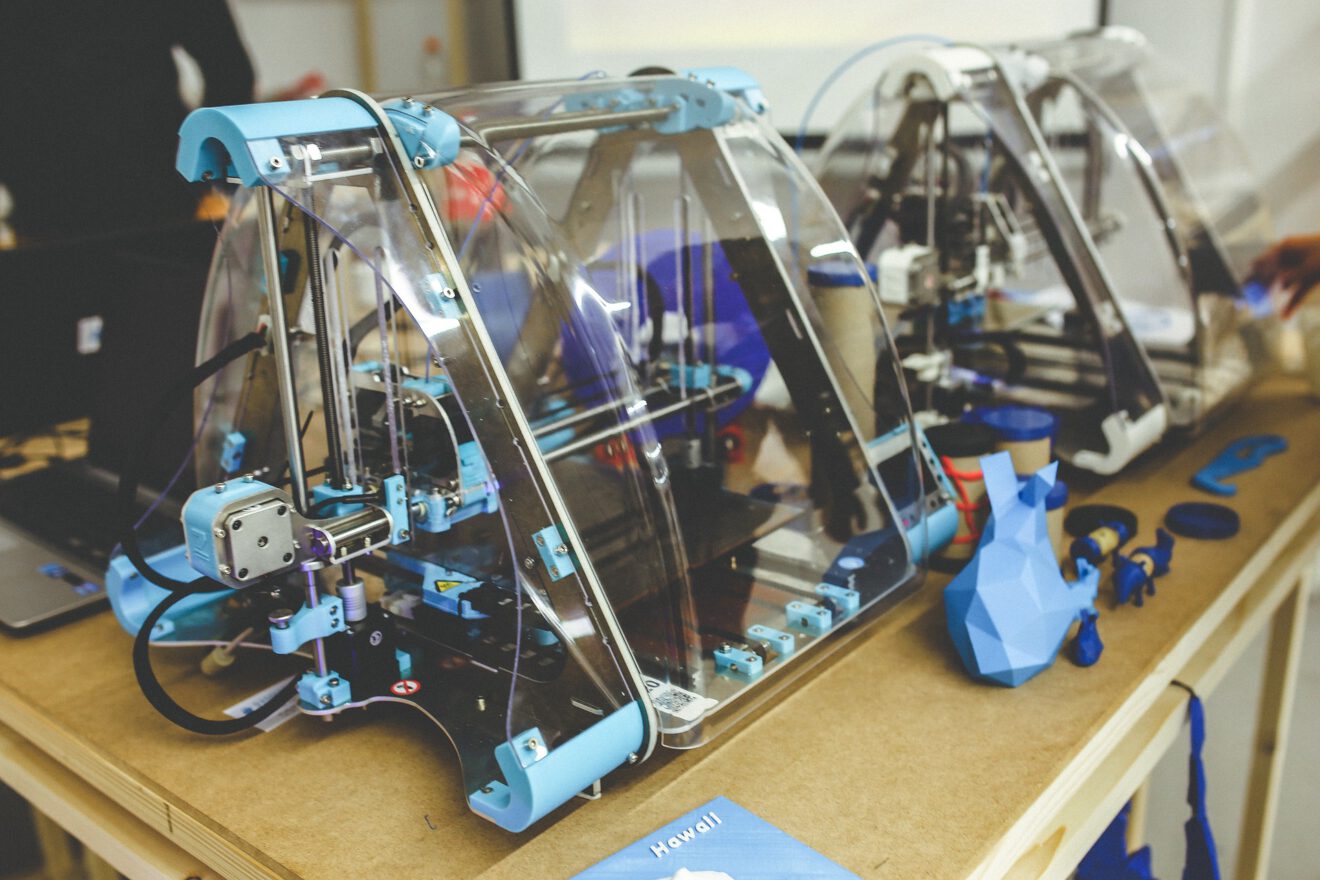Recently through a grant, several teachers came up with the idea of a STEM lending library for our 50-school district. When approached with the idea, I was excited and gave the green light and signed off on logistics right away.
We purchased Spheros, Makey Makey, Ozobots, 3D printers, Raspberry Pi devices, and several smaller items for the library. The resources are available for teachers and schools. All items come with simple step-by-step directions on how to get started right out of the box.
We displayed our items at a recent Edcamp. Many participants played with the tools and were excited that our district would be doing this. We will be displaying them for administrators and teachers in August so they see what they can borrow and use this coming school year.
The cost for the library was nominal but the idea was huge. We are excited about the opportunities it presents to our students. We encourage you — even if you start small — to start a STEM lending library in your school or district!
Jonathan Eagan is assistant superintendent in Mount Diablo Unified School District. He oversees educational technology, promoting a culture of innovation and supporting the concept of “trying new things.” Follow him on Twitter.
_________________________________________
Tech Tips is a content collaboration between SmartBrief Education and GreyED Solutions. Have a tech tip to share? Contact us at [email protected]
__________________________________________
Like this article? Sign up for SmartBrief on EdTech to get news like this in your inbox, or check out all of SmartBrief’s education newsletters, covering career and technical education, educational leadership, math education and more.