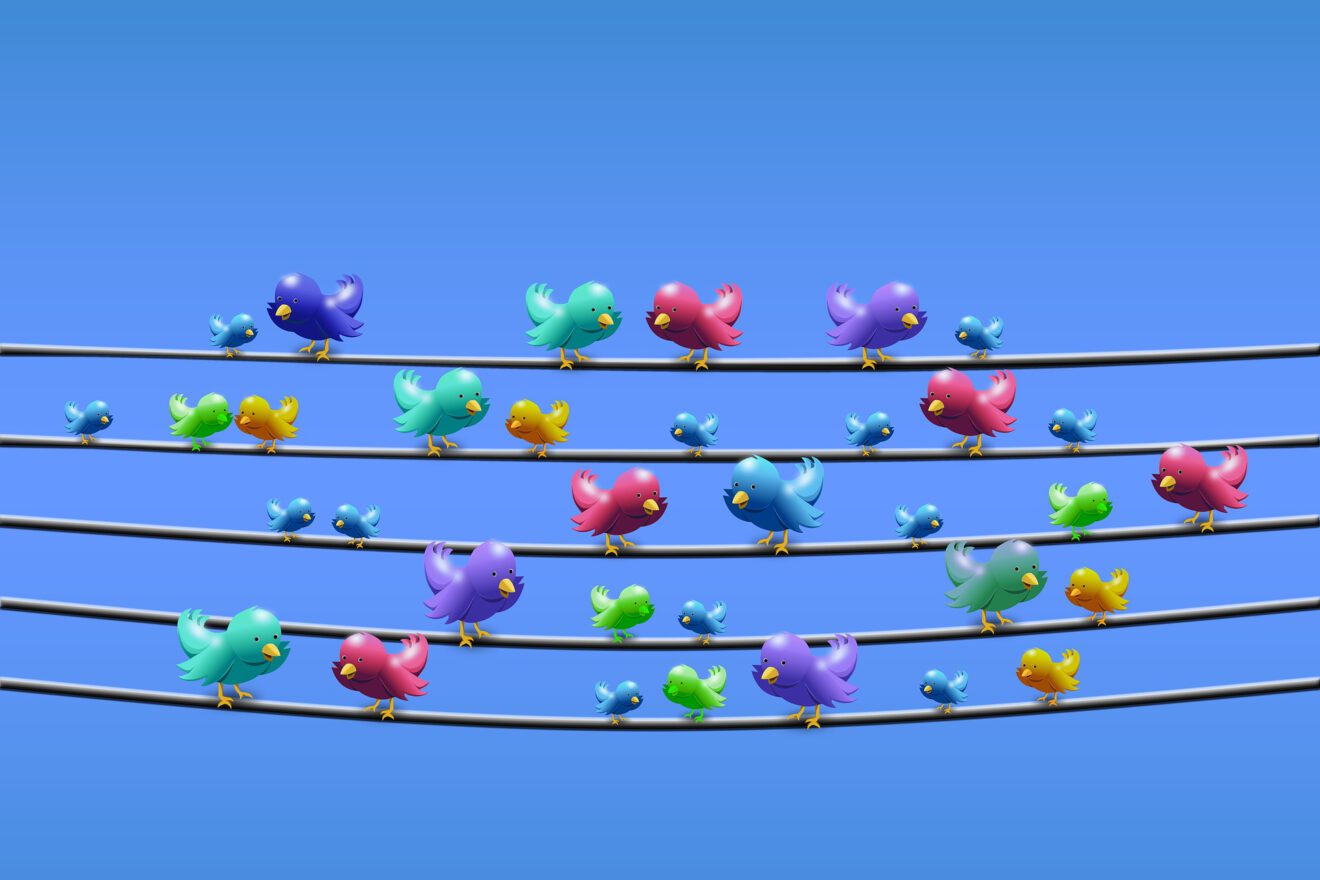Did you join Twitter to stay in touch with a personal or professional learning network (PLN) of educators, but now find yourself overwhelmed by a stream of unrelated or unhelpful content? Rather than ignoring your feed, here’s how to make it work for you:
- Clear out companies and celebrities. Easy accounts to unfollow? The company whose account you followed to enter a contest or the celebrity whose tweets are all veiled advertisements. Start there and unfollow them.
- Do a Tweet check of educators‘ feeds. How to handle individual educators? When I see an auto-tweet such as “Thanks to my latest follower!” or “Read the latest news from my Twitter feed in this digest!”, I will click through to that person’s feed to read through their last ten tweets. If their feed is full of auto-tweets and isn’t helpful, I will unfollow. Remember, this is not about making someone feel good by having more followers, but is about making your feed work for you.
These two simple tips will help you quickly clean up your Twitter feed and make it a much more useful tool in your learning toolkit.
Robert Pronovost is a maker education specialist for the San Mateo County (CA) Office of Education and the Krause Center for Innovation at Foothill College. Previously, Robert served as an educator and administrator in the Ravenswood City School District where he developed the award-winning Ravenswood Makerspace Collaborative. He serves as Vice President on the Board of Directors of Silicon Valley Computer Using Educators (SVCUE). Connect with Robert through EmpowerMINT.org.
Tech Tips is a weekly column in SmartBrief on EdTech. Have a tech tip to share? Drop us a line at [email protected].
_________________________________________
Like this article? Sign up for SmartBrief on EdTech to get news like this in your inbox, or check out all of SmartBrief’s education newsletters, covering career and technical education, educational leadership, math education and more.