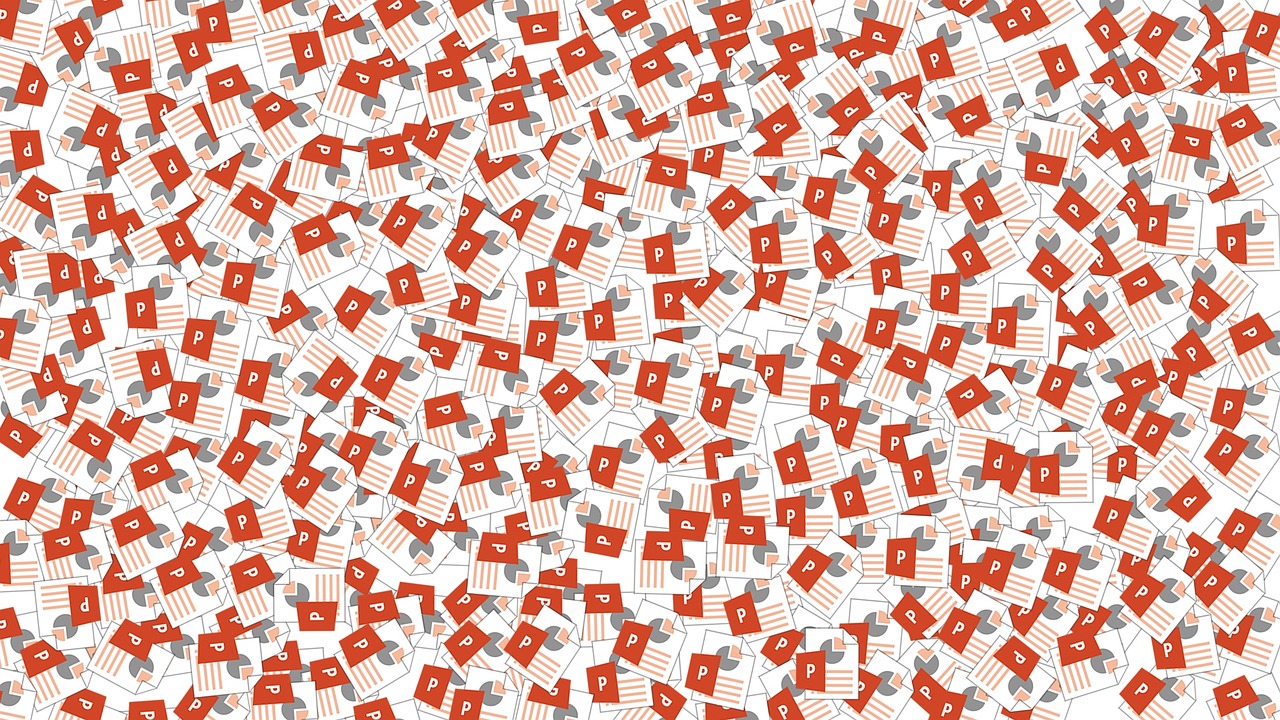We all take PowerPoint presentations for granted. However, most PowerPoint decks are nothing more than a series of overstuffed slides accompanied by nap-inducing soliloquies.In our work, we’ve identified some simple, yet rarely employed best practices, which revolve around a ‘Center of Gravity,’ a framework for presentation design. The idea: each slide, every piece of content, needs a focal point. Approach the process by thinking about presentations from three vantage points:
- macro,
- slide-by-slide, and
- a granular level, where every data point is carefully considered.
Macro perspective
First, consider the macro perspective. What’s the focal point that crystallizes the presentation’s purpose? Go one level deeper — each slide must further the deck’s purpose. How does it fit into the big picture?
Next, each slide needs its own center of gravity, for balance and cohesion.
Lastly, zoom in to the content of each slide. Examine each paragraph, chart, headline, table and graph to ensure that they address the focus of the presentation while having its own focal point.
Here are some tactics to ensure that focus is maintained at each level.
Consider the deck as a whole
Your presentation should have one big idea or objective. Is this deck selling your work, ideas or research? Alternatively, is the deck simply sharing work, informing without requiring the audience to take action? If sharing, what do you want the audience to take away?
Next, consider the audience composition: customers, management or the broader organization. You must consider: Why are they here? What is their level of expertise? How much appetite have they for granular details? Are they skeptics or believers? Thinking deeply about your audience prior to building your presentation will optimize its impact.
Lastly, consider cohesion. Step back and view the whole from a storytelling perspective. A presentation is not a series of disconnected ideas or data points, but the ultimate form of multimedia storytelling. Each deck needs a narrative; a beginning, middle and end. The more complex the subject, the more organization is needed. I start by outlining to build hierarchy, then move to storyboarding and rough sketches. By using a combination of outlining and storyboarding, the result is an organized narrative structure.
Each slide, a focal point
How do you evaluate a slide to ensure each has a center of gravity that furthers the overall purpose, and that each slide needs its own focus?
There needs to be hierarchy, balance and visual cues to clearly state the message of each slide.
The conventional wisdom is to present one idea per slide but that’s not always pragmatic. In most corporate presentations, “slide stuffing” is inevitable. Instead of focusing on one idea per slide, a more appropriate paradigm should be one idea at each moment. You can have as many ideas as needed, but the presenter must control the audience’s attention at all times. Visuals and words should be clearly connected.
Look within each slide
Finally, look at every object (i.e., each chart, paragraph, image, etc.) within each slide. Every chart, table and graph should relate directly to the Center of Gravity. Remove and data that doesn’t further the overall purpose. That said, each chart and table needs its own hierarchy.
Finally, acknowledge that the data is your baby. You spend countless hours developing and analyzing data and you want to share it. Most people overshare because they don’t want to leave out anything ‘important.’ But remember, your role as the presenter is curation, the delivery of insightful information.
Great data design has three imperatives:
- be clear,
- insightful, and
- beautiful.
First, data needs to be easily accessible. The axes and scale of the visuals, bars and the lines need to be accurate. An appropriate visual hierarchy should make data the hero, without bells and whistles.
Second, data should tell a story that connects to the presentation’s theme. Be thoughtful about calibrating the granularity of data; the more granular, the harder it is to emphasize insights.
Finally, is the data beautiful? Are you purposefully using color as a tool? Is the data visualization simple and clean? Do bold lines, text and shapes reinforce the message? Is there ample negative space?
When designing a presentation, consider how it performs at three levels of zoom. Consider how each level connects to the overall Center of Gravity. And at the same time, does it have its own focal point. Focus on these three levels and your presentation will carry the day.
Kory Grushka is the founder of Stories Company, a creative agency that helps business leaders tell critical stories through presentations, video/animation, infographics and dashboards, among other tools. He has extensive experience in a variety of industries, having managed brand strategy, innovation and design projects for Fortune 500 companies ranging from CPG to technology.
If you enjoyed this article, sign up for SmartBrief’s free email newsletter from the American Advertising Federation, among SmartBrief’s more than 200 industry-focused newsletters.