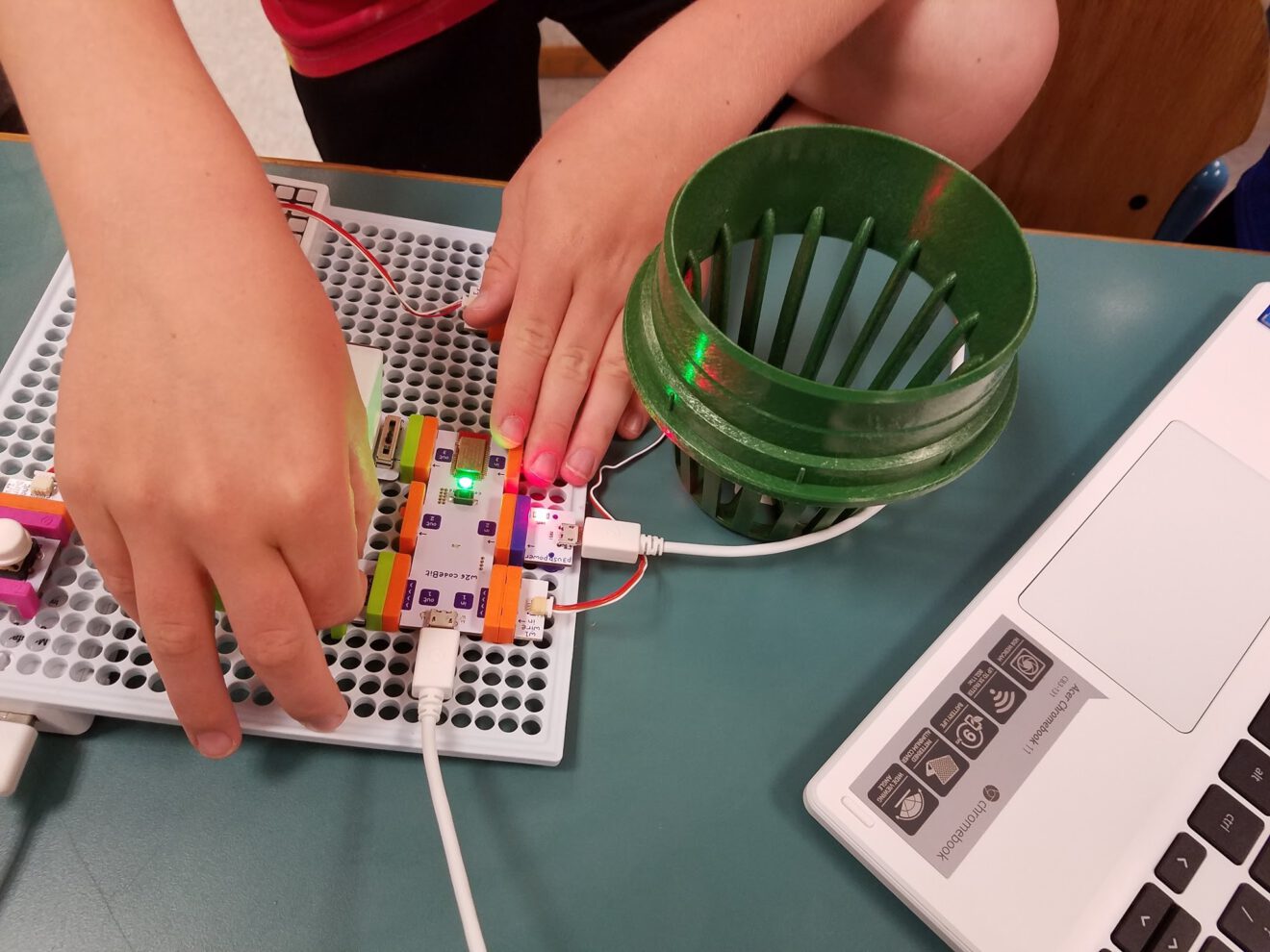Makerspaces are popping up in classrooms everywhere as teachers look for ways to spark creativity and nurture engagement. New Jersey educators Laura Fleming and Billy Krakower were among 20 educators selected this past spring to participate in littleBits Lead Educator program and test the company’s new code kits with their students. Fleming, a high-school library media specialist, and Krakower, an elementary-school teacher, teamed up with their students to use the kits to create learning activities for other students and the littleBits community.
Here, the educators share the lessons they learned from the experience with SmartBrief. This content has been edited for space and clarity.
Pair up older and younger students. The project began with Fleming’s high-school students developing an activity for Krakower’s third- and fourth-grade students. (The two teams would later share the finished activity with the littleBits community as well.) littleBits Code Kits team made itself available to the students to answer any questions they had during their project. The high schoolers created three activities — Basketball Showdown, Get the Ball Rolling and Star of the Caribbean — and sent them to their elementary-school counterparts.
The younger learners went through the activities then worked with their older peers to refine and debug the work. Their input helped improve the project.
Throw away the directions. Flemings’ students told her that, in a makerspace, students don’t want to follow the instructions given to them; they prefer to think of other things to do with the materials in the kit. Eliminating the instructions lets them exercise creativity and think of things that the people who wrote the instruction manuals couldn’t think of, the students said. One high schooler told her, “Many kits tend to lead you down a pre-planned path, while your mind might have an idea of its own.”
Encourage student voice. Fleming asked her students who had design experience what they felt other students would enjoy and embrace. She calls this approach “participatory making,” which calls for bringing student voice and input into designing makerspace experiences. The goal here is to make students co-creators and foster student agency.
Focus on experiences, not projects. Encourage students to think about creating experiences, instead of just projects. It creates a different learning dynamic for them; it puts them in the activity, said one of Fleming’s students. Two other maker students explained that experiences foster exploration, learning through mistakes and “should leave a person lost in thought, one way or another.”
Ask, “What else?” Give students time to reflect on how they could improve their experience or add depth. Krakower challenged his students to come up with other ways to use the projects. One group selected the basketball game and came up with a plan to create a basketball hoop from materials that Krakower had in his room. They used duct tape, wooden dowels, cardboard, zip ties and a gutter cap for the hoop. They used a foam ball for the ball and added duct tape to give it weight.
After playing a game called “Spaceteam,” Fleming asked her to think about how they could improve the experience, making it more fun and meaningful. Student suggestions included adding props, dials and buttons to increase involvement and make it more immersive; making the game more high stakes; using virtual reality to add effects such as meteors or worm holes flying at the user; and adding a story line, among other ideas.
Give a guiding question. Guiding questions can foster discussion and exploration. Fleming asked her asked her students, “What techniques can be used to better engage students with makerspace kits, such as the littleBits Code Kit?” One student told her that kit makers should focus on storytelling because “players make connections to the characters” and “[s]torytelling creates an emotional investment in the kit.” Another student said kit providers should encourage self-directed learning so students can make discoveries and “learn about themselves and their needs too.”
Kanoe Namahoe, editor of SmartBrief on EdTech, edited this story.
Laura Fleming has been an educator in New Jersey for 20 years. She has been both a classroom teacher and media specialist in grades K-8 and is currently a library media specialist for grades 9-12. She was a recipient of the National School Boards ’20 to Watch’ in Educational Technology Leadership in 2014 and the winner of the 2015 Bammy Award for National School Librarian of the Year. Fleming wrote Worlds of Making: Best Practices for Establishing a Makerspace for Your School and her second book, The Kickstart Guide to Making GREAT Makerspaces is due out October 2017.
Billy Krakower has been an educator in New Jersey for 11 years. He has been the computer technology instructor, STEAM, special education and Gifted & Talented Teacher for grades three and four at Beatrice Gilmore Elementary School in the Woodland Park Public School District. Krakower is the co-author of four books, Connecting Your Students with the World, Using Technology to Engage Students With Learning Disabilities, 140 Twitter Tips for Educators: Get Connected, Grow Your Professional Learning Network and Reinvigorate Your Career and Hacking Google for Education. He is also a 2014 ASCD Emerging Leader. Learn more about Billy at http://www.billykrakower.com/
Tech Tips is a weekly column in SmartBrief on EdTech. Have a tech tip to share? Drop us a line at [email protected].
_________________________________________
Like this article? Sign up for SmartBrief on EdTech to get news like this in your inbox, or check out all of SmartBrief’s education newsletters, covering career and technical education, educational leadership, math education and more.